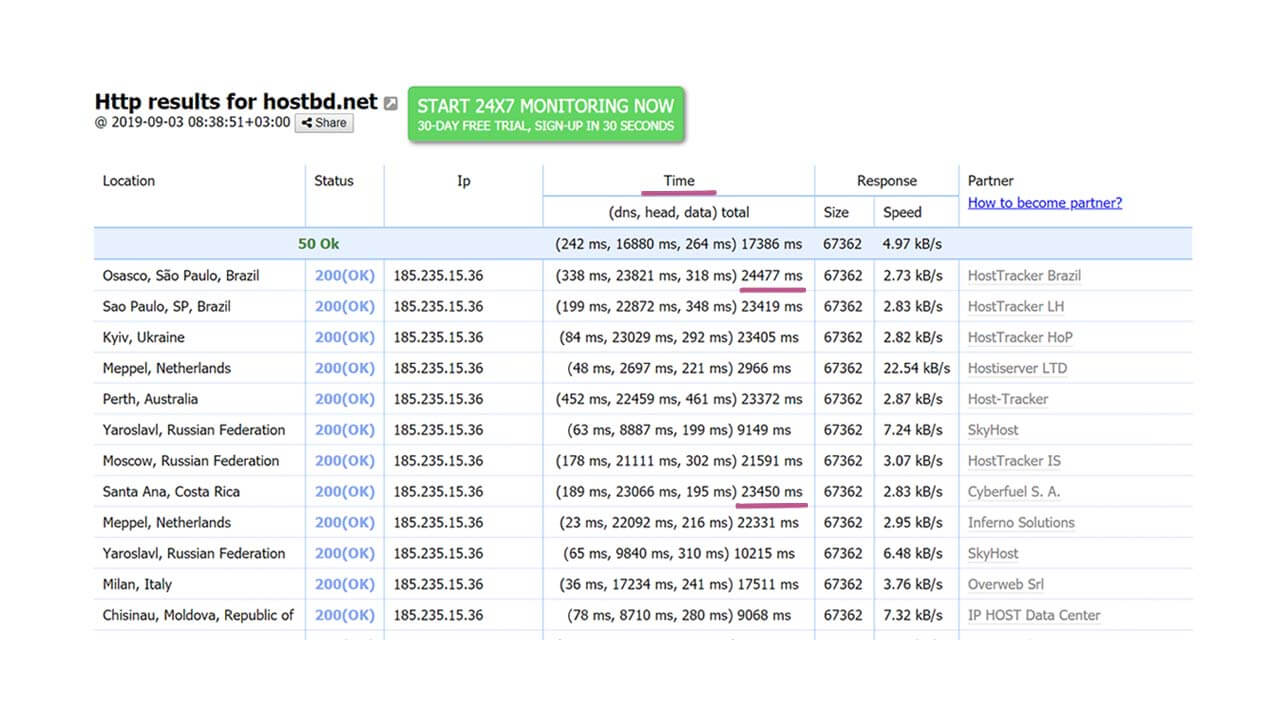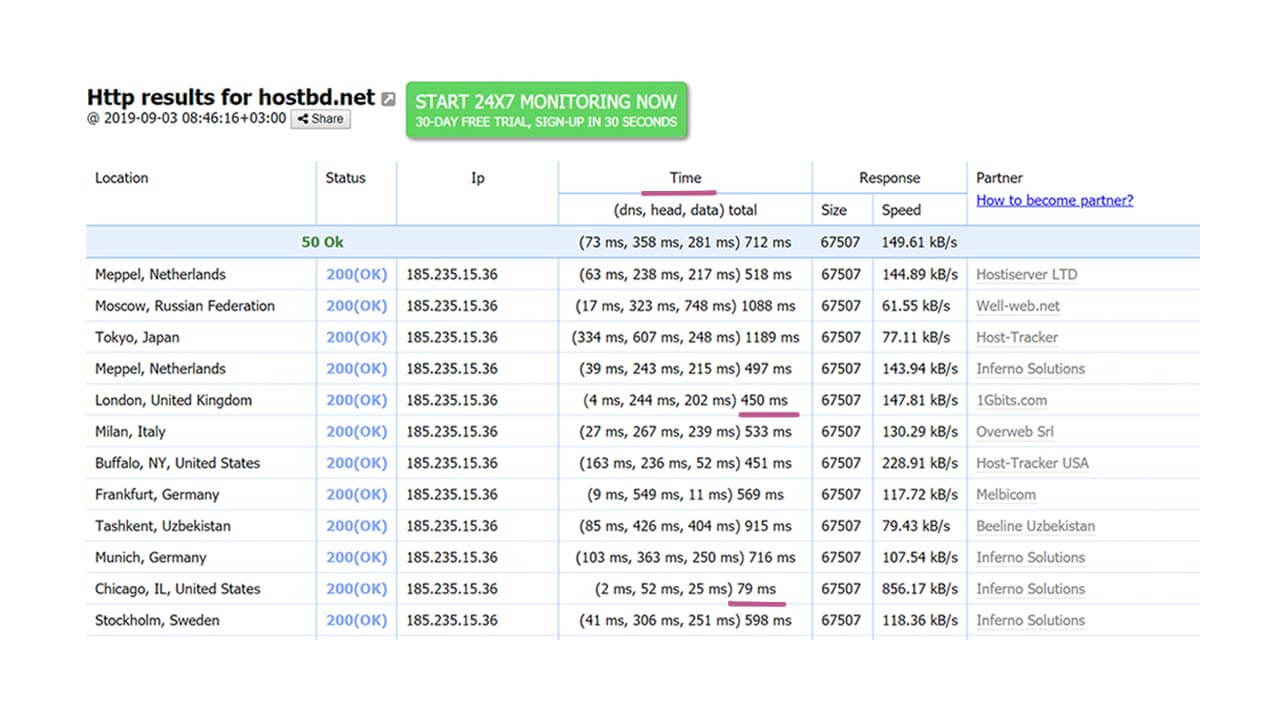Web caching technology is the process of storing data in a cache. A cache in turn is a short term storage area. Caching is definitely an example of the top vital and simplest method to make your website faster. However, prior to showing you the way to use it, it is important firstly to know the way it works as well as the various types that exist.
What is caching?
Basically, each webpage that gets accessed on your website needs to request that access from a server, then the server processes the request (that includes a database query) and after that a last result gets sent from a server to the requesting browser. The end result is your site, along with all its files and essentials which cause it to appear as it does.
For example, you could have a header, along with a few images, and a menu and also a blog. Because a server must process every bit of those items, it may take a while for the user to get the whole – particularly if it is a clunky or large site.
That is when a plugin for caching enters the scene. Caching tells a server to maintain a few files to a disk or the RAM, dependent on how it is configured. So, it remembers and duplicates the identical content it has served previously. Essentially, it decreases the quantity of work needed to produce a page view. So, your webpages will load quite a bit quicker right from the cache.
Additional advantages of caching are:
- The server utilizes less resources – That affects speed, because the scarcer resources make the site faster. Though, it likewise places less on the server. That’s vital in regard to websites that are highly dynamic, such like membership websites, as well as deciding what can and cannot be served from a cache.
- You will see a lower TTFB – The caching is an example of the simplest methods ways lowering TTFB. Actually, within some tests it characteristically decreases TTFB by as much as 90 percent!
Caching types
There are 2 types of caching usually utilized:
1. Server level caching
Server level caching is the simplest approach for end-users. That means it is handled by the website hosting business. They use the subsequent 4 kinds of cache, and each of them is done automatically at the level of either software or the server. They are:
- Bytecode
- Object
- Page
- CDN
2. Plug-ins for caching
If your website hosting company does not offer caching, a 3rd party CMS plugin for caching can be used. From our own experience, use one of these plugins:
- WP Rocket (the premium version)
- Cache Enabler (free)
- W3 Total Cache (free and works with WordPress)
- WP Super Cache (free and works with WordPress)
This technology can’t be used on a few site such as membership websites, digital merchandise checkout pages as well as courses, or with discussion boards or sites that are highly dynamic. For them, you have to use different solutions to fix the problem.
Caching technologies vs no caching
The two pictures below illustrate how strongly the use of cache plugins affects page loading speed. Just look carefully at the ‘Time’ column and draw the necessary conclusions. You can see how caching technology impact on site optimization.