Stop loosing and start earning
5 easy steps to speed up your website
or
how to start making more money
Before moving forward, we suggest to read our real-time experiment description.
“Page speed is one of the most overlooked and yet most important factors in customer attention, retention, and ultimately, converting browsers to buyers. Ensuring that you’re taking measures to increase page speed or reduce lag can be the difference between failure and success.”
Krista Seiden, Google
Let’s start. Here we have accumulated 5 useful steps, a kind of do-it-yourself instruction, to optimize your website and improve the load times of its pages. These activities will increase the profitability of your site to a very tangible degree.
Our guide deals with the technical aspects of how to make your web project as profitable as possible. Stop losing time and multiplying your losses. Start doing the right things right now to earn more.
1. Look for locations with the fastest page load time in the geographical area where most of your target audience is located.
We are sure you know your target audience very well and understand where the majority of your potential customers, clients or readers live on the Earth. It is logical to assume it is important for you that your website loads as quickly as possible for these people.
Our online page testing was designed to solve this issue. So, what can you do? You should monitor the load speeds of webpages located around the world from our catalog using a special tool to track the time it takes to open a webpage and compare the data. As a result of your own research, you get information about the place where it will be the most profitable for you to host your site.
The work on speeding up your site should begin with this step. You should give it a lot of attention. Hosting your site at the right geolocation is the foundation of your successful business. Only after solving this issue, it is advisable to proceed to the following activities.
Think about it, is it rational to invest money in renovation of the premises, if you are not convinced that the building itself is in the right place for your customers? It is more effective to determine the main thing at first, and then invest money in the details, isn’t it? After all, if you do the opposite, then even the largest budget will not be enough. You may simply go bankrupt without reaching your goal.
So, to work out Step 1, you need the following:
Directory of pages on hosting around the world and Tools for testing page speeds.
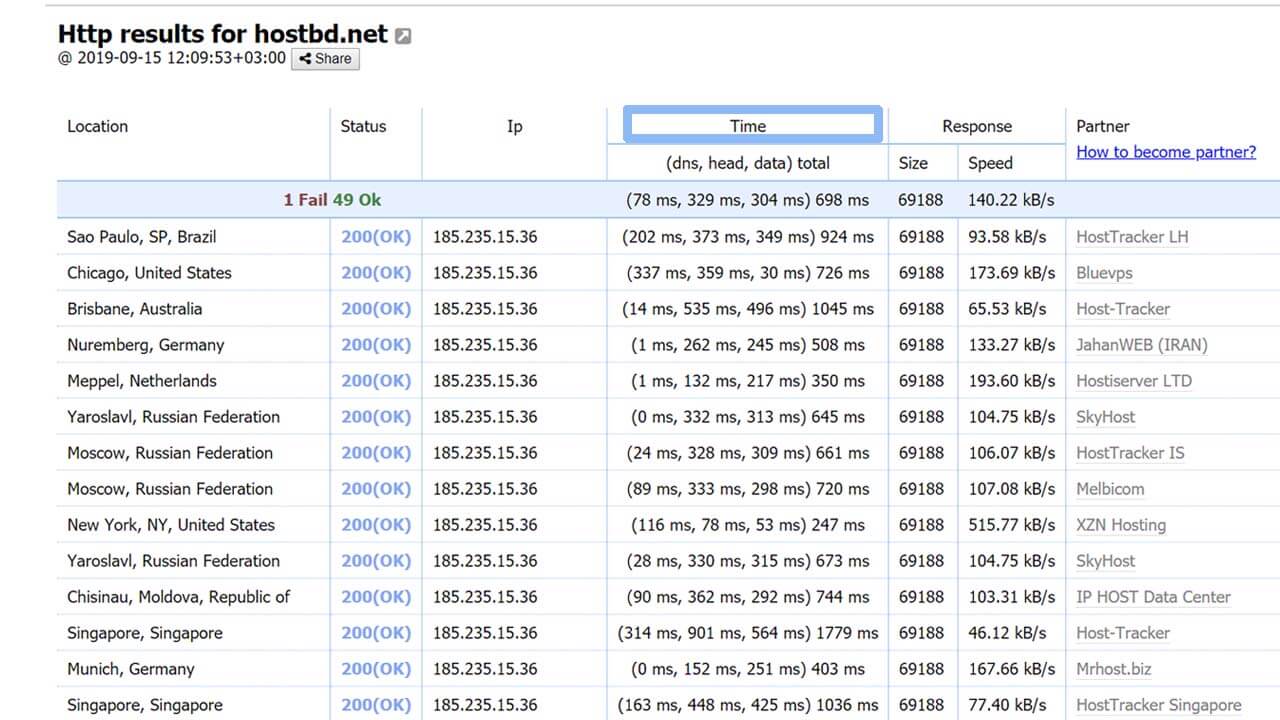
2. Optimize site elements
After you have successfully identified the fastest location for your audience, you have to move your site there. It’s clear. For starters, you can order a hosting with the minimum suitable characteristics for your project. Only after the move, is it advisable to engage in the following actions – the optimization of the contents and other elements of the website.
What can and should be done to optimize the content on your site:
Reduce the size of pages.
Optimize scripts.
Optimize database structures and queries to it.
Information about the tools and services that will help you in your work can be found in our Knowledge base.
Performing this step, as well as the previous one, is quite important; it takes time and certain knowledge. If you do not have the necessary skills, you can order these services from professional programmers.
3. Calculate the required computing power of the hosting for faster work
Properly chosen computing power (processor power, RAM, and other server characteristics) has a significant impact on the speed of your Internet project.
The required hosting resource calculates according to the planned number of visitors to your site. This is necessary in order for your site to load quickly under the required load, for example, during a visit of several thousand users at the same time.
One of a very frequently asked question of “how many visitors will this server / vps / hosting package sustain?” has no answer. Why? Because every website is unique. There are only general recommendations regarding the minimum requirements for running scripts.
Let’s take a look at this topic. For a start, we note that each site visitor initiates processes that require hosting resources to be spent. This causes a load on the CPU, RAM uses, HDD or channel (connection port) loads. When the limit values are reached (100% load is approached), the system begins to slow down and a noticeable delay in site loading appears.
We have optimized the site operation in Step 2, and now we need to optimize the hosting capacity – to do some fine tuning of the server or servers. This stage is usually performed by the system administrators of your Internet resource. Optimized your hosting and website together gives you the best performance and speed.
To find out how your site behaves under load, use this tool or its equivalent of your choice. The report received from the service allows you to see at what point in time there is a delay in opening pages and how it increases. You will also be able to see which hosting resources are being spent when the visitor flow increases.
The obtained data will be needed for the selection of the computing power of the hosting. In addition, for completeness, you will need tests using caching technology.
If you have difficulties with this step, then you can order the services of specialists. You can read about useful tools and services needed for this step here.
4. Apply caching technologies and finally, determine the hosting computing power
Having applied the caching technology, you need to check what changes have occurred to the pages of your site.
Taking into account the data obtained, you need to repeat Step 2 – again optimize page sizes, scripts and databases. It’s also necessary to repeat Step 3. You need to ensure that your site with the required load of 1,000 or 1,000,000 visitors (as many as you need) shows an acceptable page load time.
While being engaged in testing at this stage it is necessary to remember that:
Delay time of opening a page for more than 3 seconds = a fall in sales by half
Page load time of more than 6 seconds = sales stopped, although the site continues to work
Please note there are a number of “specialists”-marketers who are confident on the basis of “well-known only to them data” that low-quality traffic is the reason for the drop in sales. They irresponsibly suggest purchasing additional expensive traffic to solve this problem. But in fact, this manipulation creates an even greater load on the site and slows down the loading time of your resources. The result is a complete collapse.
We draw your attention to the extreme importance of this stage. If you want to get the help of qualified experts, their services can be ordered.
5. Configure DNS and SSL
The final step is to configure DNS and SSL for the fastest rates.
Also, to be able to increase the speed of website loading, you may place your resource on Cloud hosting or use a CDN. However, such solutions are not suitable for everyone and differ in a tangible price.
Finally let’s take a look to Unbounce’s “The Page Speed Report: Stats and Trends for Marketers”. They say that webmasters and marketers (% of total respondents) know and do the next things to increase page speed:
57% – media files optimization (images and video) – our step 2
43% – implementation of back-end fixes (improved caching and hosting solutions) – our step 4 and step 5
39% – using some speed audits like Google Lighthouse or other special tools – our step 3
38% – reducing their dependence on JavaScript and CSS – our step 2
22% – implementation of Accelerated Mobile Pages (AMP) in some capacity – our step 2 using for mobile devices
14% – using a Content Delivery Network (CDN) – our step 5.
Have you noticed the same as we? Who cares about our step 1 – the most important one?